How we built TwitterMatic.net - Part 6: The back-end
Edit on GitHub “Now that the digital villagers could enter their messages in the application, another need arose: knight Maarten The Brave Coffeedrinker would have to recruit a lot of slaves to tell all these messages to the great god of social networking, Twitter. Being a peaceful person, our knight thought of some digital slaves, sent from the azure sky. And so he started crafting a worker role.”
“Now that the digital villagers could enter their messages in the application, another need arose: knight Maarten The Brave Coffeedrinker would have to recruit a lot of slaves to tell all these messages to the great god of social networking, Twitter. Being a peaceful person, our knight thought of some digital slaves, sent from the azure sky. And so he started crafting a worker role.”
This post is part of a series on how we built TwitterMatic.net. Other parts:
- Part 1: Introduction
- Part 2: Creating an Azure project
- Part 3: Store data in the cloud
- Part 4: Authentication and membership
- Part 5: The front end
- Part 6: The back-end
- Part 7: Deploying to the cloud
The back-end
The worker role will monitor the table storage for scheduled Tweets. If it’s time to send them, the Tweet will be added to a queue. This queue is then processed by another thread in the worker role, which will publish the Tweet to Twitter. Well be using two threads for this:
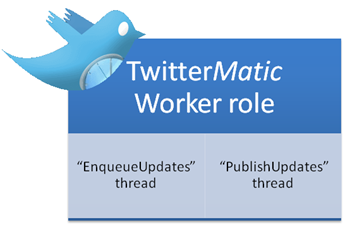
We’ll fire up these treads in the worker role’s Start method:
[code:c#]
public class WorkerRole : RoleEntryPoint
{
protected Thread enqueueingThread;
protected Thread publishingThread;
public override void Start()
{
RoleManager.WriteToLog("Information", "Started TwitterMatic worker process.");
RoleManager.WriteToLog("Information", "Creating enqueueing thread...");
enqueueingThread = new Thread(new ThreadStart(EnqueueUpdates));
RoleManager.WriteToLog("Information", "Created enqueueing thread.");
RoleManager.WriteToLog("Information", "Creating publishing thread...");
publishingThread = new Thread(new ThreadStart(PublishUpdates));
RoleManager.WriteToLog("Information", "Created publishing thread.");
RoleManager.WriteToLog("Information", "Starting worker threads...");
enqueueingThread.Start();
publishingThread.Start();
RoleManager.WriteToLog("Information", "Started worker threads.");
enqueueingThread.Join();
publishingThread.Join();
RoleManager.WriteToLog("Information", "Stopped worker threads.");
RoleManager.WriteToLog("Information", "Stopped TwitterMatic worker process.");
}
// ...
}
[/code]
Note that we are also logging events to the RoleManager, which is the logging infrastructure provided by Windows Azure. These logs can be viewed from the Windows Azure deployment interface.
EnqueueUpdates Thread
The steps EnqueueUpdates will take are simple:
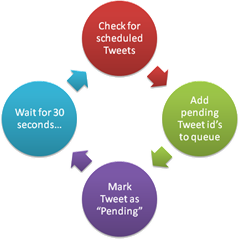
Here’s how to do that in code:
[code:c#]
protected void EnqueueUpdates()
{
StorageAccountInfo info = StorageAccountInfo.GetDefaultQueueStorageAccountFromConfiguration(true);
QueueStorage queueStorage = QueueStorage.Create(info);
MessageQueue updateQueue = queueStorage.GetQueue("updatequeue");
if (!updateQueue.DoesQueueExist())
updateQueue.CreateQueue();
while (true)
{
RoleManager.WriteToLog("Information", "[Enqueue] Checking for due tweets...");
List<TimedTweet> dueTweets = Repository.RetrieveDue(DateTime.Now.ToUniversalTime());
if (dueTweets.Count > 0)
{
RoleManager.WriteToLog("Information", "[Enqueue] " + dueTweets.Count.ToString() + " due tweets.");
foreach (var tweet in dueTweets)
{
if (tweet.SendStatus != "Pending delivery")
{
updateQueue.PutMessage(new Message(tweet.RowKey));
tweet.SendStatus = "Pending delivery";
Repository.Update(tweet);
RoleManager.WriteToLog("Information", "[Enqueue] Enqueued tweet " + tweet.RowKey + " for publishing.");
}
}
RoleManager.WriteToLog("Information", "[Enqueue] Finished processing due tweets.");
}
else
{
RoleManager.WriteToLog("Information", "[Enqueue] No due tweets.");
}
Thread.Sleep(120000);
}
}
[/code]
PublishUpdates Thread
The steps PublishUpdates will take are simple:

Here’s how to do that in code:
[code:c#]
protected void PublishUpdates()
{
StorageAccountInfo info = StorageAccountInfo.GetDefaultQueueStorageAccountFromConfiguration(true);
QueueStorage queueStorage = QueueStorage.Create(info);
MessageQueue updateQueue = queueStorage.GetQueue("updatequeue");
if (!updateQueue.DoesQueueExist())
updateQueue.CreateQueue();
while (true)
{
RoleManager.WriteToLog("Information", "[Publish] Checking for pending tweets...");
while (updateQueue.PeekMessage() != null)
{
Message queueItem = updateQueue.GetMessage(120);
RoleManager.WriteToLog("Information", "[Publish] Preparing to send pending message " + queueItem.ContentAsString() + "...");
TimedTweet tweet = null;
try
{
tweet = Repository.RetrieveById("", queueItem.ContentAsString());
}
finally
{
if (tweet == null)
{
RoleManager.WriteToLog("Information", "[Publish] Pending message " + queueItem.ContentAsString() + " has been deleted. Cancelling publish...");
updateQueue.DeleteMessage(queueItem);
}
}
if (tweet == null)
continue;
IOAuthTwitter oAuthTwitter = new OAuthTwitter();
oAuthTwitter.OAuthConsumerKey = Configuration.ReadSetting("OAuthConsumerKey");
oAuthTwitter.OAuthConsumerSecret = Configuration.ReadSetting("OAuthConsumerSecret");
oAuthTwitter.OAuthToken = tweet.Token;
oAuthTwitter.OAuthTokenSecret = tweet.TokenSecret;
TwitterContext ctx = new TwitterContext(oAuthTwitter);
if (!string.IsNullOrEmpty(ctx.UpdateStatus(tweet.Status).ID))
{
RoleManager.WriteToLog("Information", "[Publish] Published tweet " + tweet.RowKey + ".");
tweet.SentOn = DateTime.Now;
tweet.SendStatus = "Published";
tweet.RetriesLeft = 0;
updateQueue.DeleteMessage(queueItem);
Repository.Update(tweet);
}
else
{
tweet.RetriesLeft--;
if (tweet.RetriesLeft > 0)
{
tweet.SendStatus = "Retrying";
RoleManager.WriteToLog("Information", "[Publish] Error publishing tweet " + tweet.RowKey + ". Retries left: " + tweet.RetriesLeft.ToString());
}
else
{
tweet.RetriesLeft = 0;
tweet.SendStatus = "Failed";
RoleManager.WriteToLog("Information", "[Publish] Error publishing tweet " + tweet.RowKey + ". Out of retries.");
}
updateQueue.DeleteMessage(queueItem);
Repository.Update(tweet);
}
}
Thread.Sleep(60000);
}
}
[/code]
Conclusion
We now have an overview of worker roles, and how they can be leveraged to perform background tasks in a Windows Azure application.
In the next part of this series, we’ll have a look at the deployment of TwitterMatic.
This is an imported post. It was imported from my old blog using an automated tool and may contain formatting errors and/or broken images.



4 responses