How we built TwitterMatic.net - Part 7: Deploying to the cloud
Edit on GitHub “Knight Maarten The Brave Coffeedrinker had managed all there is to building an application to interact with the great god of social networking, Twitter. A barn in the cloud, worker roles, web roles, a gate keeper, … The moment of truth came near: would the application survive if it was thrown at the azure cloud? Would the digital villagers like the application?”
“Knight Maarten The Brave Coffeedrinker had managed all there is to building an application to interact with the great god of social networking, Twitter. A barn in the cloud, worker roles, web roles, a gate keeper, … The moment of truth came near: would the application survive if it was thrown at the azure cloud? Would the digital villagers like the application?”
This post is part of a series on how we built TwitterMatic.net. Other parts:
- Part 1: Introduction
- Part 2: Creating an Azure project
- Part 3: Store data in the cloud
- Part 4: Authentication and membership
- Part 5: The front end
- Part 6: The back-end
- Part 7: Deploying to the cloud
Deploying to the cloud
First of all, I’m not going into full detail on deployment, as this is really easy: right-click the project in Visual Studio, pick “Publish…”. A package will be built and you will be redirected to the deployment interface, where you can upload the package and start your application. No need to buy servers, no need for your own datacenter: just upload and run!
Linking a domain name to Azure
One more thing though… The default URL’s on which a Windows Azure is hosted, look like http://twittermatic.cloudapp.net. Though this works perfectly, its not a friendly name in my opinion. I want www.twittermatic.net to point to my application!
There’s a reason for providing these unfriendly URL’s though. They are an abstraction to the virtual IP addresses that Windows Azure uses, making it easier to changes these IP’s without having to stop or disrupt your application.
If you want to make use of your own domain name, there’s an easy option: create a CNAME record in your DNS, and you’re done. For TwitterMatic, I’ve created the following records in my nameserver:
www.twittermatic.net IN CNAME twittermatic.cloudapp.net
Ask your ISP to fix this for you, or check Steve marx’ blog post on how to do this with GoDaddy.com.
Conclusion
![]() “Everything seemed to fall in place. A moment of peace was about to fall on the digital village, since the digital villagers could now tell the latest stories, even when they were asleep or busy working. Knight Maarten The Brave Coffeedrinker finished his job. A sample application in the cloud was created. It was time for him to move on to a new quest.”
“Everything seemed to fall in place. A moment of peace was about to fall on the digital village, since the digital villagers could now tell the latest stories, even when they were asleep or busy working. Knight Maarten The Brave Coffeedrinker finished his job. A sample application in the cloud was created. It was time for him to move on to a new quest.”
If you want the source code for TwitterMatic, check http://twittermatic.codeplex.com.
This is an imported post. It was imported from my old blog using an automated tool and may contain formatting errors and/or broken images.



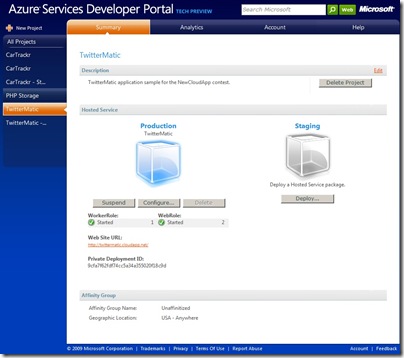
0 responses