Have you ever been in a difficult situation where a software product is overall very good, but a small detail is going wrong? At least I've been, for the past week...
Team System allows check-in policies to be enforced prior to checking in your code. One of these policies is the unit testing policy, which allows you to enforce a specific test list to be run prior to checking in your code.
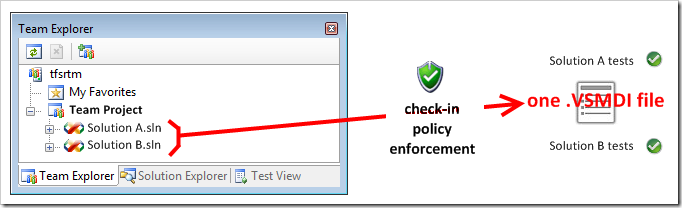
Now here's the catch: what if you have a Team Project with 2 solutions in it? How can I enforce the check-in policy to run tests from solution A only when something in solution A is checked in, tests from solution B with solution B changes, ...
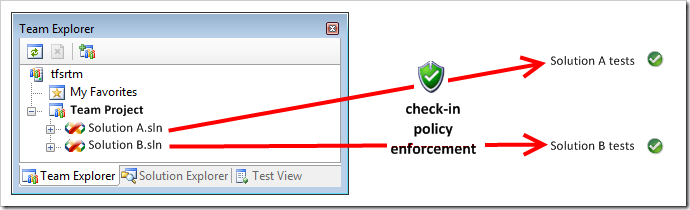
Creating a custom check-in policy
To be honest, there actually are quite enough examples on creating a custom check-in policy and how to install them. So I'll keep it short: here's the source code of my solution (VS2008 only).