Extending .NET CLI with custom tools - dotnet init initializes your NuGet package
Edit on GitHubA few weeks back, .NET Core 1.1 was released (and a boatload of related tools such as Visual Studio 2017. For .NET Core projects, a big breaking change was introduced: the project format is no longer project.json but good old .csproj. That’s a little bit of a lie: the .csproj is actually an entirely new, simplified format that combines the best of the old .csproj and project.json and works with .NET Standard and .NET Core.
What I personally like about the new .csproj format, is how easy it is to create NuGet packages with it. Just add a few MSBuild properties, run msbuild pack or dotnet build and be done with it. But which properties are available? A whole list, it seems. Let me introduce you to a tool to make this easier, and how it was built.
Introducing dotnet init to initialize NuGet metadata
To make it easier to get started with creating NuGet packages from .csproj, I created a tool for dotnet: dotnet init. The (cross platform) tool will walk you through initializing NuGet metadata in the current project. It only covers the most common items, and tries to guess sensible defaults.
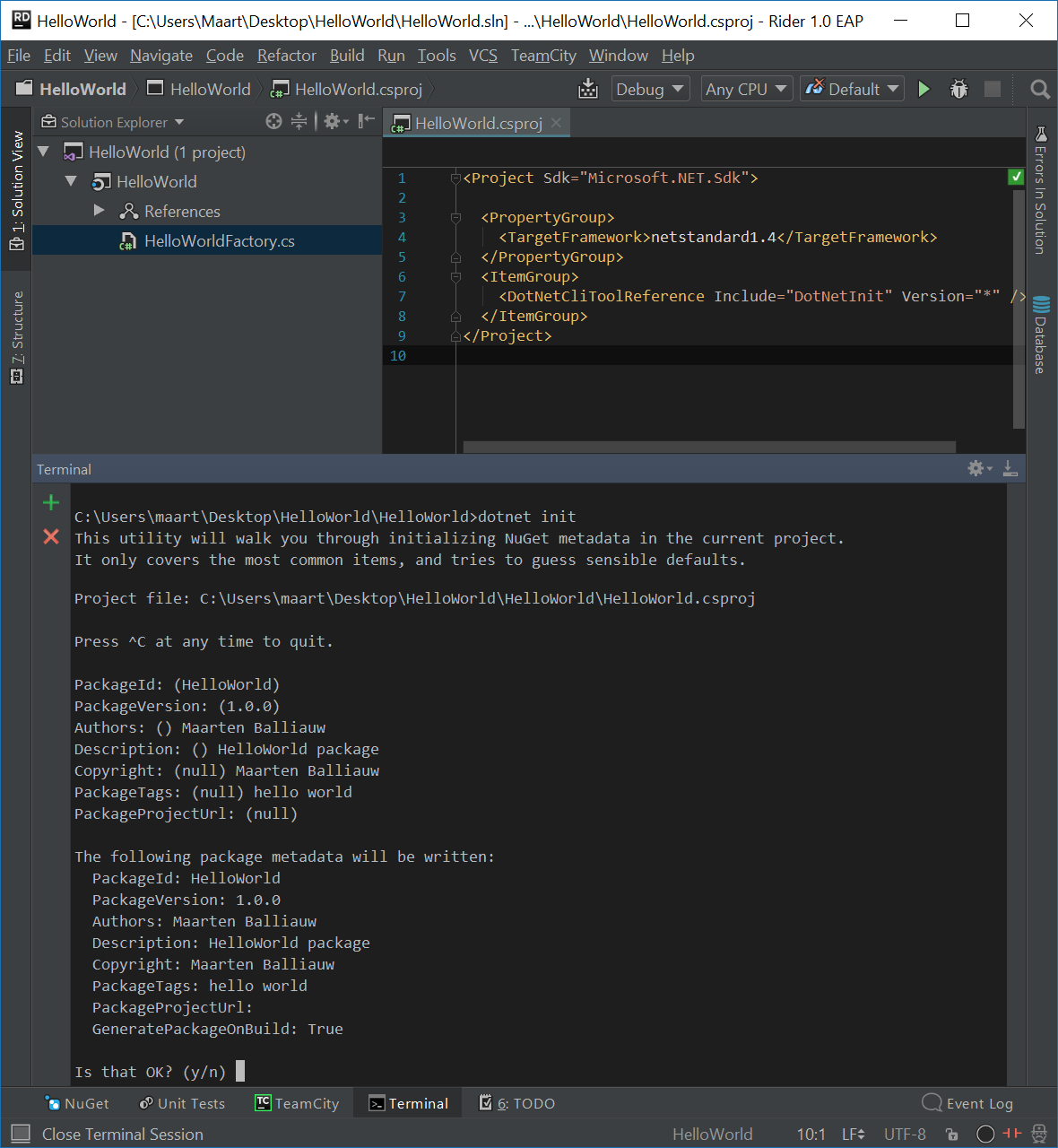
How to get it? From NuGet of course!
Install-Package DotNetInit
Or edit your .csproj and add:
<ItemGroup>
<DotNetCliToolReference Include="DotNetInit" Version="*" />
</ItemGroup>
After a package restore, simply run dotnet init and get prompted for basic NuGet properties like the package id, version, description and a few others. Once completed, the tool saves the project file and adds all properties into our .csproj:
<?xml version="1.0" encoding="utf-8"?>
<Project Sdk="Microsoft.NET.Sdk">
<PropertyGroup>
<TargetFramework>netstandard1.4</TargetFramework>
<PackageId>HelloWorld</PackageId>
<PackageVersion>1.0.0</PackageVersion>
<Authors>Maarten Balliauw</Authors>
<Description>HelloWorld package</Description>
<Copyright>Maarten Balliauw</Copyright>
<PackageTags>hello world</PackageTags>
<GeneratePackageOnBuild>True</GeneratePackageOnBuild>
</PropertyGroup>
<ItemGroup>
<DotNetCliToolReference Include="DotNetInit" Version="*" />
</ItemGroup>
</Project>
Let’s see how to build a custom tool like this!
Building your own dotnet tools
The nice thing about the dotnet command line tool is that we can extend it with all sorts of functionality. For example Entity Framework Core comes with dotnet ef as a tool to create database migrations and run database commands on the command line. We, too, can build such tools and provide additional functionality for developers on our team, for our customers, or for anyone to enjoy!
For example, we could add a tool that is specific to the project we’re working on. Or a tool that scans our project for breaking API changes. Perhaps some code validation. Or simply a tool that opens up today’s Dilbert in the system’s default browser. Point is: these tools are things everyone should look into to make developing with their frameworks more easy and/or productive. It’s simple to do, too!
The .NET CLI tools can be extended in several ways, but in essence it all boils down to this:
- Create a console application (in .NET Core or regular .NET, that choice only matters if you want to make the tool cross-platform)
- The output assembly name should be
dotnet-<something>so thatdotnetcan pick it up - We need to create a NuGet package out of it, and add the following MSBuild property:
<PackageType>DotnetCliTool</PackageType>(case-sensitive!) - Publish it somewhere so people can reference it using the
DotNetCliToolReferenceelement
Code for my dotnet init tool is on GitHub. It’s a .NET Core console application, and by adding the following properties in .csproj we can make it a tools package:
<?xml version="1.0" encoding="utf-8"?>
<Project Sdk="Microsoft.NET.Sdk">
<PropertyGroup>
<OutputType>Exe</OutputType>
<TargetFramework>netcoreapp1.0</TargetFramework>
<AssemblyName>dotnet-init</AssemblyName>
<PackageId>DotNetInit</PackageId>
<PackageVersion>1.0.3</PackageVersion>
<Authors>Maarten Balliauw</Authors>
<Description>...</Description>
<PackageType>DotnetCliTool</PackageType>
<GeneratePackageOnBuild>True</GeneratePackageOnBuild>
</PropertyGroup>
</Project>
The important ones are PackageType (to specify we’re building a tool) and GeneratePackageOnBuild (to, well, generate a package). If we build our project, a tools package comes out.
Now how to build one? Pretty simple: all you need is a Program.cs / a main entry point:
class Program
{
static void Main(string[] args)
{
// TODO: magic
}
}
When we call dotnet sometool, the .NET CLI will launch dotnet-sometool.exe and pass all other arguments in. We can then parse these and fire up our own logic.
Here’s some more info on extending the .NET CLI.
Enjoy!


9 responses