Partial page updates with ASP.NET MVC and jQuery (and action filters)
Edit on GitHubWhen building an ASP.NET MVC application, chances are that you are using master pages. After working on the application for a while, it's time to spice up some views with jQuery and partial updates.
Let's start with an example application which does not have any Ajax / jQuery. Our company's website shows a list of all employees and provides a link to a details page containing a bio for that employee. In the current situation, this link is referring to a custom action method which is rendered on a separate page.
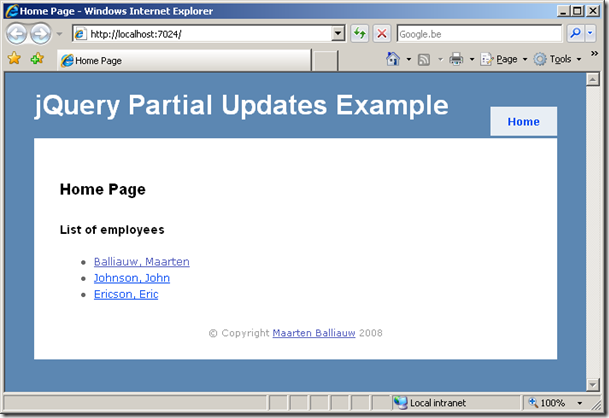
Spicing things up with jQuery
The company website could be made a little sexier... What about fetching the employee details using an Ajax call and rendering the details in the employee list? Yes, that's actually what classic ASP.NET's UpdatePanel does. Let's do that with jQuery instead.
The employees list is decorated with a CSS class "employees", which I can use to query my DOM using jQuery:
[code:c#]
$(function() {
$("ul.employees > li > a").each(function(index, element) {
$(element).click(function(e) {
$("<div />").load( $(element).attr('href') )
.appendTo( $(element).parent() );
e.preventDefault();
})
});
});
[/code]
What's this? Well, the above code instructs jQuery to add some behaviour to all links in a list item from a list decorated with the employees css class. This behaviour is a click() event, which loads the link's href using Ajax and appends it to the list.
Now note there's a small problem... The whole site layout is messed up, because the details page actually renders itself using a master page.
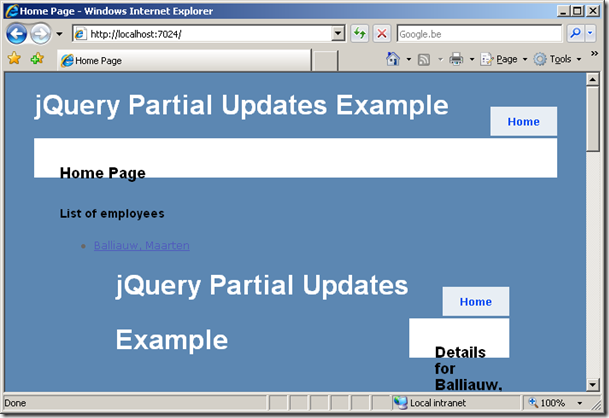
Creating a jQueryPartial action filter
The solution to this broken page is simple. Let's first create a new, empty master page, named "Empty.Master". This master page should have as many content placeholder regions as the original master page, and no other content. For example:
[code:c#]
<%@ Master Language="C#" AutoEventWireup="true" CodeBehind="Empty.Master.cs" Inherits="jQueryPartialUpdates.Views.Shared.Empty" %>
<asp:ContentPlaceHolder ID="MainContent" runat="server" />
[/code]
We can now apply this master page to the details action method whenever an Ajax call is done. You can implement this behaviour by creating a custom action filter: jQueryPartial.
[code:c#]
public class jQueryPartial : ActionFilterAttribute
{
public string MasterPage { get; set; }
public override void OnResultExecuting(ResultExecutingContext filterContext)
{
// Verify if a XMLHttpRequest is fired.
// This can be done by checking the X-Requested-With
// HTTP header.
if (filterContext.HttpContext.Request.Headers["X-Requested-With"] != null
&& filterContext.HttpContext.Request.Headers["X-Requested-With"] == "XMLHttpRequest")
{
ViewResult viewResult = filterContext.Result as ViewResult;
if (viewResult != null)
{
viewResult.MasterName = MasterPage;
}
}
}
}
[/code]
This action filter checks for the precense of the X-Requested-With HTTP header, which is provided by jQuery when firing an asynchronous web request. When the X-Requested-With header is present, the view being rendered is instructed to use the empty master page instead of the original one.
One thing left though: the action filter should be applied to the details action method:
[code:c#]
[jQueryPartial(MasterPage = "Empty")]
public ActionResult Details(int id)
{
Employee employee =
Employees.Where(e => e.Id == id).SingleOrDefault();
ViewData["Title"] = "Details for " +
employee.LastName + ", " + employee.FirstName;
return View(employee);
}
[/code]
When running the previous application, everything should render quite nicely now.
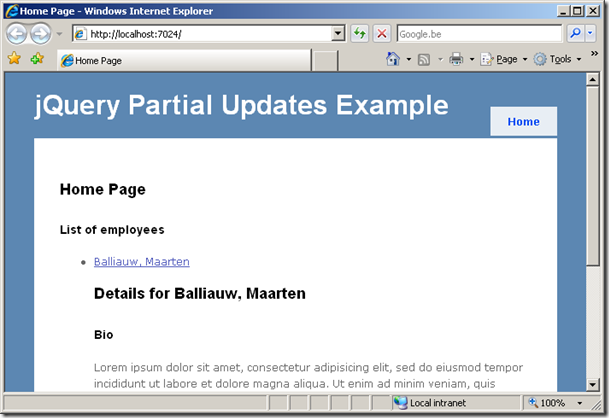
Want the sample code?
You can download the sample code here: jQueryPartialUpdates.zip (134.10 kb)
This is an imported post. It was imported from my old blog using an automated tool and may contain formatting errors and/or broken images.


.aspx)
0 responses