Code based ASP.NET MVC GridView
Edit on GitHub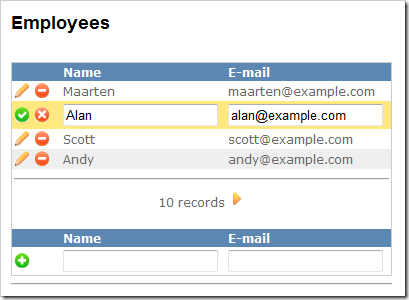 Earlier this week a colleague of mine asked me if there was such thing as a DataGrid or GridView or something like that in the ASP.NET MVC framework. My first answer was: "Nope!". I advised him to look for a nice foreach implementation or using ExtJS, Dojo or similar. Which made me think... Why not create a simple GridView extension method which generates a nice looking, plain-HTML grid with all required features like paging, editing, deleting, alternating rows, ...?
Earlier this week a colleague of mine asked me if there was such thing as a DataGrid or GridView or something like that in the ASP.NET MVC framework. My first answer was: "Nope!". I advised him to look for a nice foreach implementation or using ExtJS, Dojo or similar. Which made me think... Why not create a simple GridView extension method which generates a nice looking, plain-HTML grid with all required features like paging, editing, deleting, alternating rows, ...?
The idea was simple: an extension method to the HtmlHelper class would be enough. Required parameters: a header and footer template, item template, edit item template, ... But how to pass in these templates using a simple C# parameter... Luckily, C# 3.0 introduced lambdas! Why? They are super-flexible and versatile! For instance, take the following code:
[code:c#]
// C# code:
public void RenderPerson(Person p, Action<T> renderMethod) {
renderMethod(p);
}
// ASP.NET code:
<% RenderPerson(new Person(), person => { %>
Hello! You are <%=person.Name%>.
<% } %>
[/code]
It translates nicely into:
[code:c#]
Response.Write("Hello! You are Maarten.");
[/code]
Creating a GridView extension method should not be that hard! And it sure isn't.
Live demo
Perhaps I should put this last in my blog posts, but there are always people who are only reading the title and downloading an example:
- MvcGridView.zip (478.35 kb) (full example)
- MvcGridView-1.0.zip (25.98 kb) (ASP.NET MVC 1.0 version)
1. The GridView extension method
Quite short and quite easy:
[code:c#]
public static class GridViewExtensions
{
public static void GridView<T>(
this HtmlHelper html,
GridViewData<T> data,
Action<GridViewData<T>> headerTemplate,
Action<T, string> itemTemplate,
string cssClass,
string cssAlternatingClass,
Action<T> editItemTemplate,
Action<GridViewData<T>> footerTemplate)
{
headerTemplate(data);
int i = 0;
foreach (var item in data.PagedList)
{
if (!item.Equals(data.EditItem))
{
itemTemplate(item, (i % 2 == 0 ? cssClass : cssAlternatingClass));
}
else
{
editItemTemplate(item);
}
i++;
}
footerTemplate(data);
}
}
[/code]
2. GridViewData
Of couse, data will have to be displayed. And we'll need a property which sets the current item being edited. Here's my Model I'll be passing to the View:
[code:c#]
public class GridViewData<T>
{
public PagedList<T> PagedList { get; set; }
public T EditItem { get; set; }
}
[/code]
By the way, the PagedList<T> I'm using is actually a shameless copy from Rob Conery's blog a while ago.
3. The View
Of course, no rendered HTML without some sort of View. Here's a simplified version in which I pass the GridView<T> extension method the required data, header template, item template, edit item template and footer template. Also noice the alternating rows are simply alternating CSS styles (item and item-alternating).
[code:c#]
<%Html.GridView<Employee>(
this.ViewData.Model,
data => { %>
<table class="grid" cellpadding="0" cellspacing="0">
<% },
(item, css) => { %>
<tr class="<%=css%>">
<td><%=Html.ActionImage<HomeController>(c => c.Edit(item.Id), "~/Content/edit.gif", "Edit", null)%></td>
<td><%=Html.ActionImage<HomeController>(c => c.Delete(item.Id), "~/Content/delete.gif", "Delete", null)%></td>
<td> </td>
<td><%=item.Name%></td>
<td><%=item.Email%></td>
</tr>
<% },
"item",
"item-alternating",
item => { %>
<%using (Html.Form<HomeController>(c => c.Save(item.Id), FormMethod.Post, new { id = "editForm" })) {>
<tr class="item-edit">
<td><%=Html.SubmitImage("save", "~/Content/ok.gif", new { alt = "Update" })%></td>
<td><%=Html.ActionImage<HomeController>(c => c.Index(), "~/Content/cancel.gif", "Cancel", null)%></td>
<td> </td>
<td><%=Html.TextBox("Name", item.Name)%></td>
<td><%=Html.TextBox("Email", item.Email)%></td>
</tr>
<% } %>
<% },
data => { %>
</table>
<% });%>
[/code]
4. The Controller
The Controller is perhaps the hardest part: it contains all methods that handle actions which are requested by the View. I have a Show action which simply shows the View with current data. Also, I have implemented an Edit and Save action. Make sure to check my example code download for the full example (earlier in this post).
[code:c#]
// ...
public ActionResult Show(int? page)
{
CurrentPage = page.HasValue ? page.Value : CurrentPage;
GridViewData<Employee> viewData = new GridViewData<Employee>
{
PagedList = Employees.ToPagedList<Employee>(CurrentPage, 4)
};
return View("Index", viewData);
}
public ActionResult Edit(int id)
{
GridViewData<Employee> viewData = new GridViewData<Employee>
{
PagedList = Employees.ToPagedList<Employee>(CurrentPage, 4),
EditItem = Employees.Where( e => e.Id == id).FirstOrDefault()
};
return View("Index", viewData);
}
public ActionResult Save(int id)
{
BindingHelperExtensions.UpdateFrom(
Employees.Where(e => e.Id == id).FirstOrDefault(),
Request.Form
);
return RedirectToAction("Show");
}
// ...
[/code]
Note: based on ASP.NET MVC preview 3
This is an imported post. It was imported from my old blog using an automated tool and may contain formatting errors and/or broken images.


28 responses