Creating a custom ViewEngine for the ASP.NET MVC framework
Edit on GitHubHave you ever seen a presentation of ScottGu about the ASP.NET MVC framework? There is one particular slide that keeps coming back, stating that every step in the ASP.NET MVC life cycle is pluggable. Let's find out if replacing one of these components is actually easy by creating a custom ViewEngine and corresponding view.
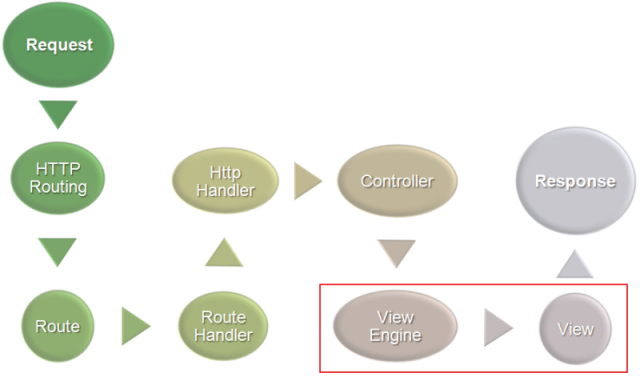
Some background
After a route has been determined by the route handler, a Controller is fired up. This Controller sets ViewData, which is afterwards passed into the ViewEngine. In short, the ViewEngine processes the view and provides the view with ViewData from the Controller. Here's the base class:
[code:c#]
public abstract class ViewEngineBase {
public abstract void RenderView(ViewContext viewContext);
}
[/code]
By default, the ASP.NET MVC framework has a ViewEngine named WebFormsViewEngine. As the name implies, this WebFormsViewEngine is used to render a view which is created using ASP.NET web forms.
The MvcContrib project contains some other ViewEngine implementations like NVelocity, Brail, NHaml, XSLT, ...
What we are going to build...
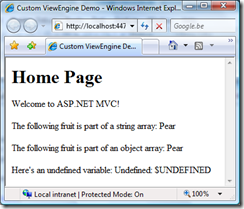 In this blog post, we'll build a custom ViewEngine which will render a page like you see on the right from a view with the following syntax:
In this blog post, we'll build a custom ViewEngine which will render a page like you see on the right from a view with the following syntax:
[code:c#]
<!DOCTYPE html PUBLIC "-//W3C//DTD XHTML 1.0 Transitional//EN" "http://www.w3.org/TR/xhtml1/DTD/xhtml1-transitional.dtd">
<html xmlns="http://www.w3.org/1999/xhtml" >
<head>
<title>Custom ViewEngine Demo</title>
</head>
<body>
<h1>{$ViewData.Title}</h1>
<p>{$ViewData.Message}</p>
<p>The following fruit is part of a string array: {$ViewData.FruitStrings[1]}</p>
<p>The following fruit is part of an object array: {$ViewData.FruitObjects[1].Name}</p>
<p>Here's an undefined variable: {$UNDEFINED}</p>
</body>
</html>
[/code]
What do we need?
First of all, download the current ASP.NET MVC framework from CodePlex. After creating a new ASP.NET MVC web site, tweak some stuff:
- Remove /Views/*.*
- Remove /Content/*.* (unless you want to keep the default CSS files)
- Add a folder /Code
In order to create a ViewEngine, we will have to do the following:
- Create a default IControllerFactory which sets the ViewEngine we will create on each Controller
- Edit Global.asax.cs and register the default controller factory
- Create a ViewLocator (this one will map a controller + action to a specific file name that contains the view to be rendered)
- Create a ViewEngine (the actual purpose of this blog post)
Let's do some coding!
1. Creating and registering the IControllerFactory implementation
Of course, ASP.NET MVC has a default factory which creates a Controller instance for each incoming request. This factory takes care of dependency injection, including Controller initialization and the assignment of a ViewEngine. Since this is a good point of entry to plug our own ViewEngine in, we'll create an inherited version of the DefaultControllerFactory:
[code:c#]
public class SimpleControllerFactory : DefaultControllerFactory
{
protected override IController CreateController(RequestContext requestContext, string controllerName)
{
Controller controller = (Controller)base.CreateController(requestContext, controllerName);
controller.ViewEngine = new SimpleViewEngine(); // <-- will be implemented later in this post
return controller;
}
}
[/code]
In order to make this SimpleControllerFactory the default factory, edit the Global.asax.cs file and add the following line of code in the Application_Start event:
[code:c#]
ControllerBuilder.Current.SetControllerFactory(typeof(SimpleControllerFactory));
[/code]
2. Create a ViewLocator
In order for the ViewEngine we'll build to find the correct view for each controller + action combination, we'll have to implement a ViewLocator too:
[code:c#]
public class SimpleViewLocator : ViewLocator
{
public SimpleViewLocator()
{
base.ViewLocationFormats = new string[] { "~/Views/{1}/{0}.htm",
"~/Views/{1}/{0}.html",
"~/Views/Shared/{0}.htm",
"~/Views/Shared/{0}.html"
};
base.MasterLocationFormats = new string[] { "" };
}
}
[/code]
We are actually providing the possible application paths where a view can be stored.
3. Create a ViewEngine
The moment you have been waiting for! The IViewEngine interface requires the following class structure:
[code:c#]
public class SimpleViewEngine : IViewEngine
{
// ...
// Private member: IViewLocator _viewLocator = null;
// Public property: IViewLocator ViewLocator
// ...
#region IViewEngine Members
public void RenderView(ViewContext viewContext)
{
string viewLocation = ViewLocator.GetViewLocation(viewContext, viewContext.ViewName);
if (string.IsNullOrEmpty(viewLocation))
{
throw new InvalidOperationException(string.Format("View {0} could not be found.", viewContext.ViewName));
}
string viewPath = viewContext.HttpContext.Request.MapPath(viewLocation);
string viewTemplate = File.ReadAllText(viewPath);
IRenderer renderer = new PrintRenderer();
viewTemplate = renderer.Render(viewTemplate, viewContext);
viewContext.HttpContext.Response.Write(viewTemplate);
}
#endregion
}
[/code]
Note that we first locate the view using the ViewLocator, map it to a real path on the server and then render contents directly to the HTTP response. The PrintRenderer class maps {$....} strings in the view to a real variable from ViewData. If you want to see the implementation, please check the download of this example.
Conclusion
 Replacing the default ViewEngine with a custom made version is actually quite easy! The most difficult part in creating your own ViewEngine implementation will probably be the parsing of your view. Fortunately, there are some examples around which may be a good source of inspiration (see MvcContrib).
Replacing the default ViewEngine with a custom made version is actually quite easy! The most difficult part in creating your own ViewEngine implementation will probably be the parsing of your view. Fortunately, there are some examples around which may be a good source of inspiration (see MvcContrib).
If someone wants to use the code snippets I posted to create their own PHP Smarty, please let me know! Smarty is actually quite handy, and might also be useful in ASP.NET MVC.
And yes, it has been a lot of reading, but I did not forget. Download the example code from this blog post: CustomViewEngine.zip (213.17 kb)
This is an imported post. It was imported from my old blog using an automated tool and may contain formatting errors and/or broken images.


9 responses