ASP.NET Session State Partitioning
Edit on GitHub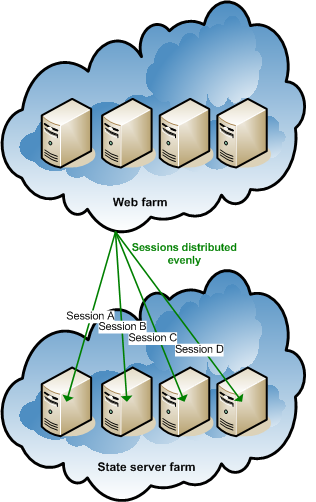 After my previous blog post on ASP.NET Session State, someone asked me if I knew anything about ASP.NET Session State Partitioning. Since this is a little known feature of ASP.NET, here's a little background and a short how-to.
After my previous blog post on ASP.NET Session State, someone asked me if I knew anything about ASP.NET Session State Partitioning. Since this is a little known feature of ASP.NET, here's a little background and a short how-to.
When scaling out an ASP.NET application's session state to a dedicated session server (SQL server or the ASP.NET state server), you might encounter a new problem: what if this dedicated session server can't cope with a large amount of sessions? One option might be to create a SQL server cluster for storing session state. A cheaper way is to implement a custom partitioning algorithm which redirects session X to state server A and session Y to state server B. In short, partitioning provides a means to divide session information on multiple session state servers, which all handle "their" part of the total amount of sessions.
Download example
Want an instant example? Download it here: SessionPartitioning.zip (2.70 kb)
Want to know what's behind all this? Please, continue reading.
1. Set up ASP.NET session mode
Follow all steps in my previous blog post to set up the ASP.NET state service / SQL state server database and the necessary web.config setup. We'll customise this afterwards.
2. Create your own session state partitioning class
The "magic" of this el-cheapo solution to multiple session servers will be your own session state partitioning class. Here's an example:
[code:c#]
using System;
public class PartitionResolver : System.Web.IPartitionResolver
{
#region Private members
private String[] partitions;
#endregion
#region IPartitionResolver Members
public void Initialize()
{
// Create an array containing
// all partition connection strings
//
// Note that this could also be an array
// of SQL server connection strings!
partitions = new String[] {
"tcpip=10.0.0.1:42424",
"tcpip=10.0.0.2:42424",
"tcpip=10.0.0.3:42424"
};
}
public string ResolvePartition(object key)
{
// Accept incoming session identifier
// which looks similar like "2ywbtzez3eqxut45ukyzq3qp"
string sessionId = key as string;
// Create your own manner to divide session id's
// across available partitions or simply use this one!
int partitionID = Math.Abs(sessionId.GetHashCode()) % partitions.Length;
return partitions[partitionID];
}
#endregion
}
[/code]
Basically, you just have to implement the interface System.Web.IPartitionResolver, which is the contract ASP.NET uses to determine the session state server's connection string. The ResolvePartition method is called with the current session id in it, and allows you to return the connection string that should be used for that specific session id.
3. Update your web.config
Most probably, you'll have a web.config which looks like this:
[code:xml]
<configuration>
<system.web>
<!-- ... -->
<sessionState
mode="StateServer"
stateConnectionString="tcpip=your_server_ip:42424" />
<!-- ... -->
</system.web>
</configuration>
[/code]
In order for ASP.NET to use our custom class, modify web.config into:
[code:xml]
<configuration>
<system.web>
<!-- ... -->
<sessionState
mode="StateServer"
partitionResolverType="PartitionResolver" />
<!-- ... -->
</system.web>
</configuration>
[/code]
You may have noticed that the stateConnectionString attribute was replaced by a partitionResolverType attribute. From now on, ASP.NET will use the class specified in the partitionResolverType attribute for distributing sessions across state servers.
UPDATE 2008-01-24: Also check out my blog post on Session State Partitioning using load balancing!
This is an imported post. It was imported from my old blog using an automated tool and may contain formatting errors and/or broken images.



5 responses